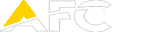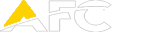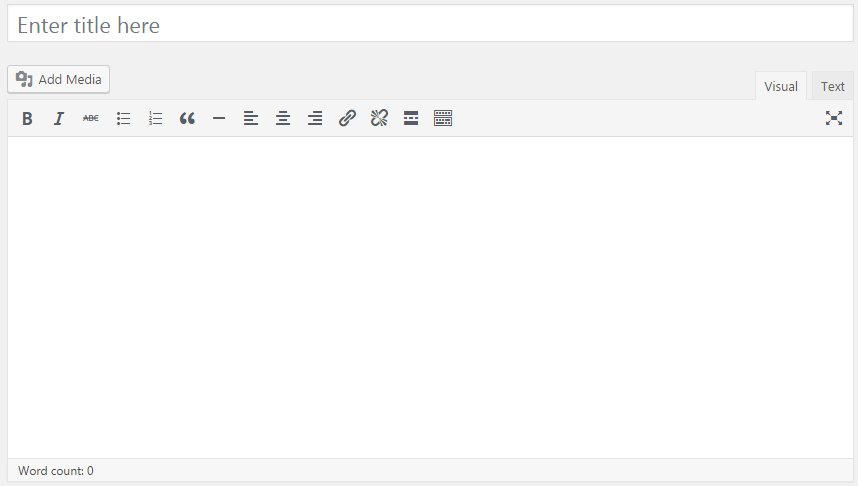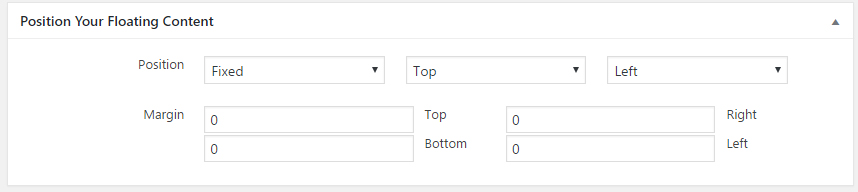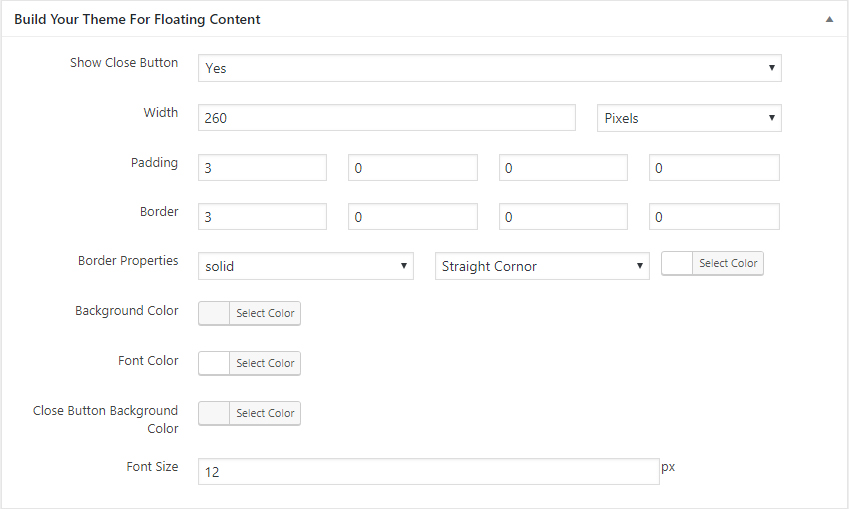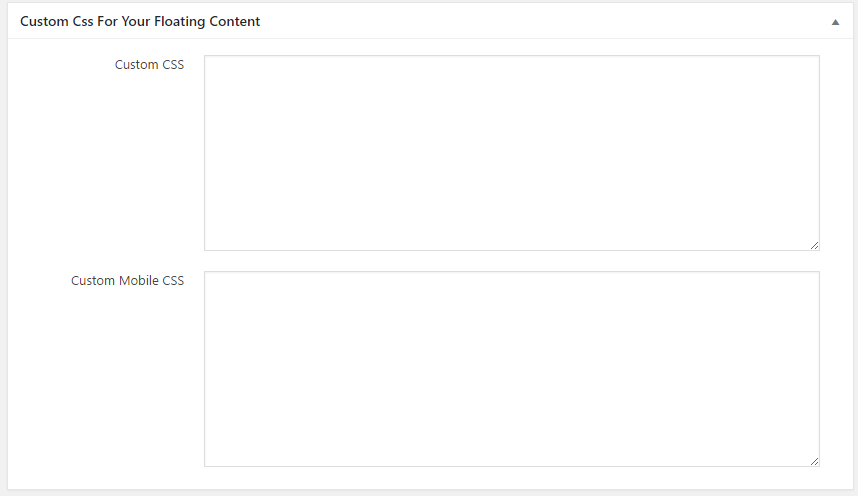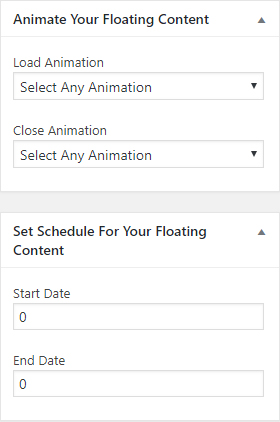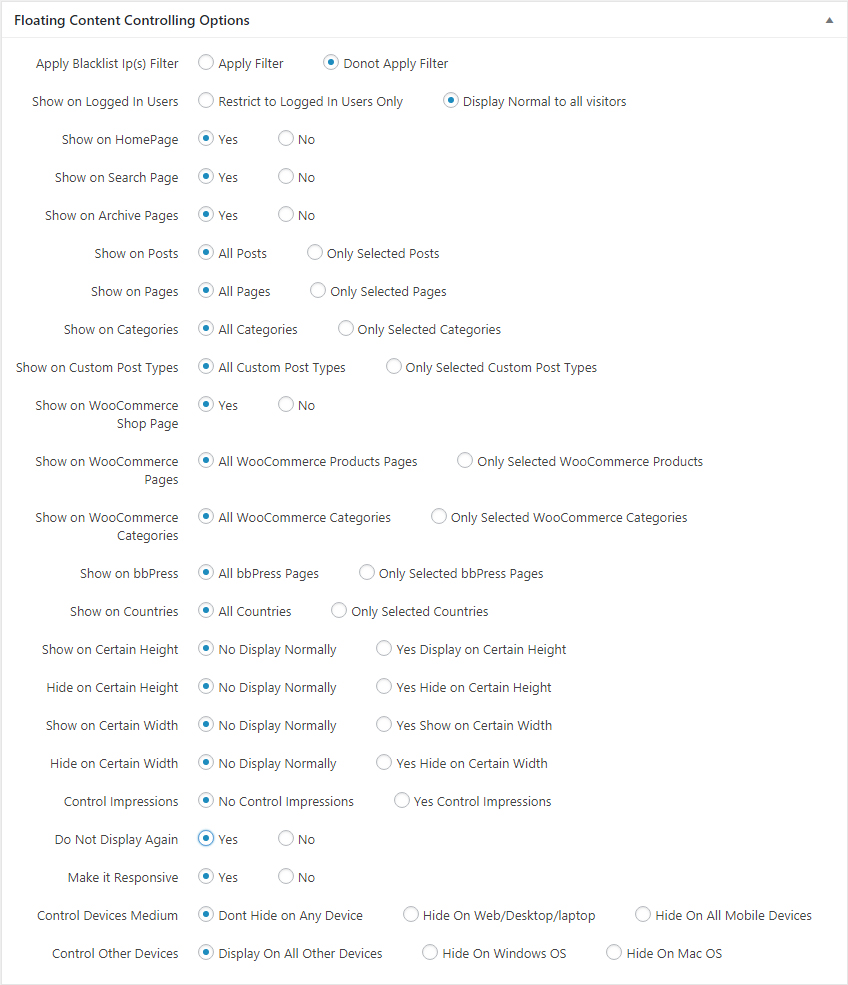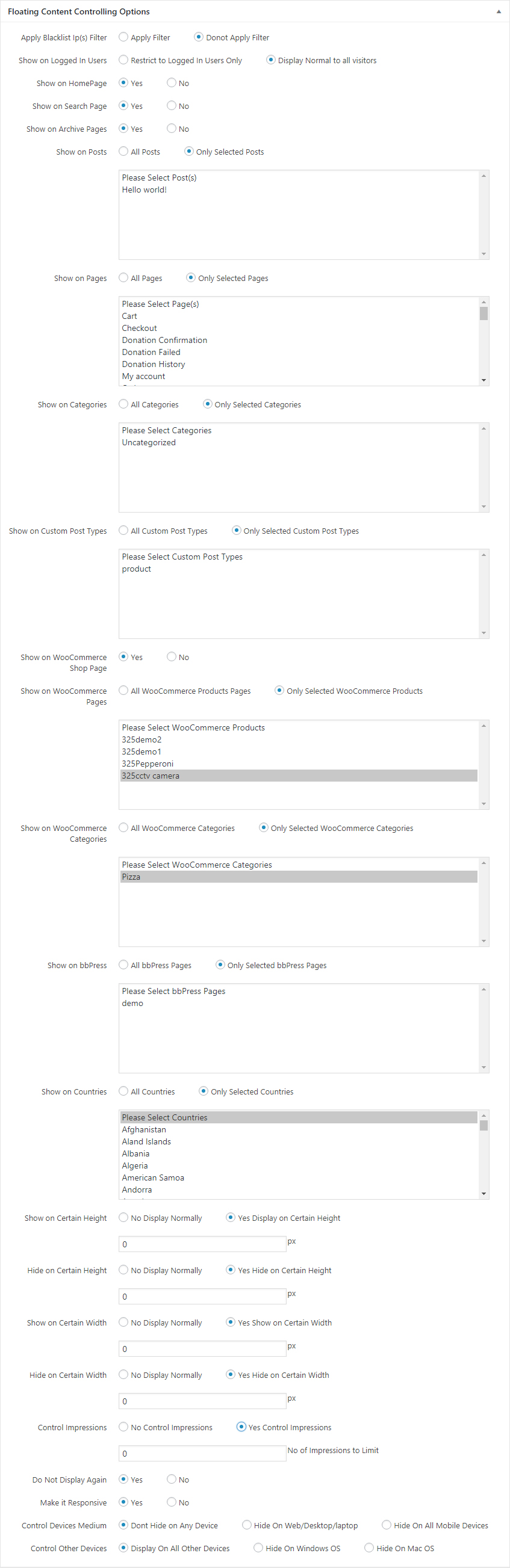Discover the Ultimate Solution for Your Advertising Needs with Advanced Floating Content - Your All-in-One WordPress Plugin.
Main Features
Characteristics / Features
Lets take a look into others features of Advanced Floating Content
FAQs
No, you cannot use one license of Advance Floating Content for multiple domains. Each license is valid for one domain only.
This issue may occur if you already have the lite version of the plugin installed. To resolve it, deactivate the lite version first and then activate the premium version.
If you can't see the premium options, it's likely because you haven't verified your purchase. To do so, go to the License Settings panel under Advanced Floating Content and verify your purchase license.
To create another instance of floating content for the same item that's already running, go to the Advanced Floating Content dashboard. Mouseover the floating content you want to duplicate and click on the "Duplicate" link.
To make your floating content scroll along with the page as you scroll up and down, you need to select the "Scroll" option in the position settings. This will enable your floating content to move with the page's scrolling motion.
What They Says
- There are tons of things you can do with this plug-in, just add some jQuery and you will have full-fledged moving and animated floating content. Thanks a bunch for this awesome plug-in, real worth HELLDOG2004, Codecanyon Customer
- Very fast and responsive admin to reply my questions. Plugin is very simple to use as well. SPRINKLERZ, Codecanyon Customer
- Great plugin with excellent support. Tried hard to find an easy solution to show ads on my site and now I found it. At first a little problem with the CSS but that got OLAFVANGESSEL, Codecanyon Customer
- AWESOME plugin and FANTASTIC support. I've searched high and low to have popup/floating image that works a certain way so the image doesn't overlap my content. Tried other plugins and this one did the DMARCION, Codecanyon Customer
- Really happy with the great support by the author. The reason why we decided to use this plugin is coz it is the only plugin on codecanyon atm which can help our site with ASANKAD, Codecanyon Customer
- The plugin is very useful for any kind of blogs. BMT, Codecanyon Customer