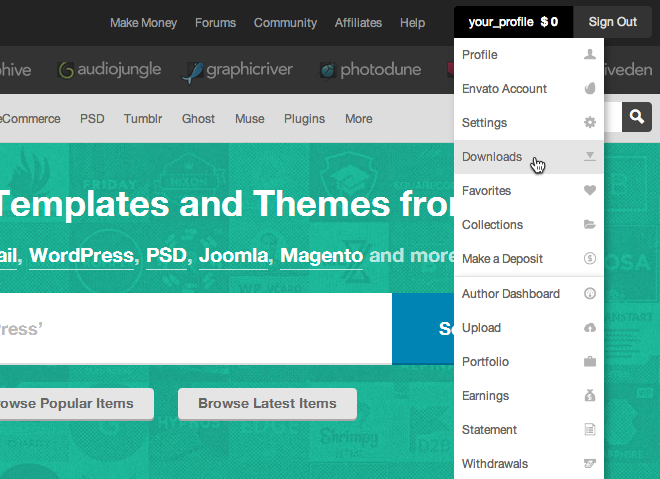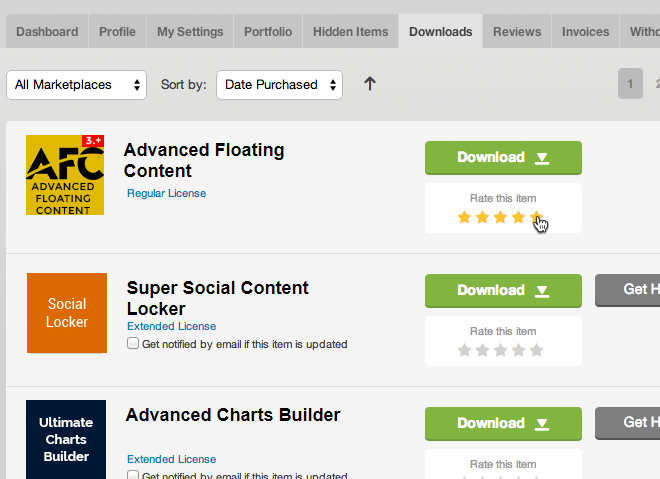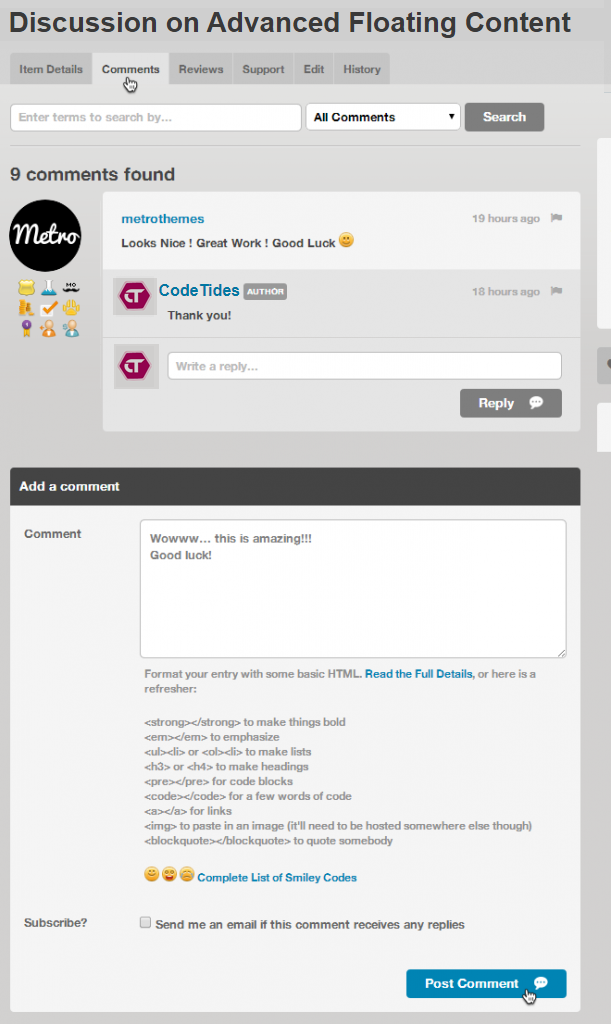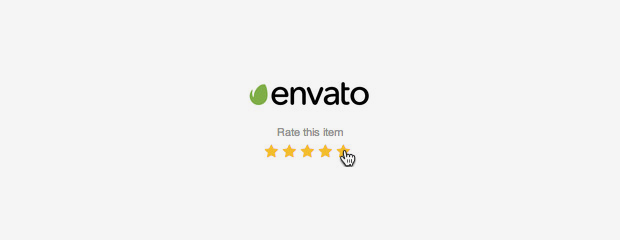
How to provide feedback on Envato Marketplaces items
Every day, tens of thousands of transactions take place across the Envato marketplaces, of which Themeforest is one. Before you purchase you can always check out the comments and ratings of the theme to get an idea of its quality and the support behind it. Below is a short walk through about providing feedback on Envato Marketplaces.
There are three ways you can provide an author with feedback on their items.
1. Rate the Item
Step 1: Go to your Downloads page.
Step 2: Find an item that you’d like to rate in the list of items you have purchased.
Step 3: Rate it! The item will be available for rating only after you have downloaded it. There will be an option to provide a star rating below the download button.
By rating the item you have purchased you will help other buyers to get an idea about the quality of the file. Envato asks you to give a reason for your rating and any additional comments you might have and they require it for ratings of 3 or less stars.
2. Comment on the Item
Every item page has a comment tab. Anyone can place a comment, including people who have not yet purchased the item, however as a buyer your comments will be flagged as such with a small banner to the top right.
The comments area is great for asking the author questions, getting clarifications, giving feedback or suggestions or simply letting the author and other buyers know how you felt the item performs.
3. Contact support
CodeTides support includes:
- Responding to questions or problems regarding the item and its features
- Fixing bugs and reported issues
- Providing updates to ensure compatibility with new software versions
If you have any questions you can ask an advise from item developer by contacting their support.
Community feedback is valued and important for people that are making a purchase decision, so try to provide fair feedback after you started using an item.