
How to Get Facebook App ID and App Secret
To use the Facebook API / tools, like the WordPress plugins using whatever Facebook feature i.e login with Facebook or like/share feature, you need to register a new Facebook App. When you make a Facebook App, that app will have an App ID and an App Secret. With the App ID, you can send several requests to Facebook for data. The Facebook App Secret will be used to decode the encrypted messages from Facebook, so that sensitive information remains protected.
How to get Facebook App ID + App Secret
In Order to get Facebook App ID + App Secret you need to create or register a new Facebook app by following below steps.
Step 1: Go to Facebook Developers page and login with your Facebook account.
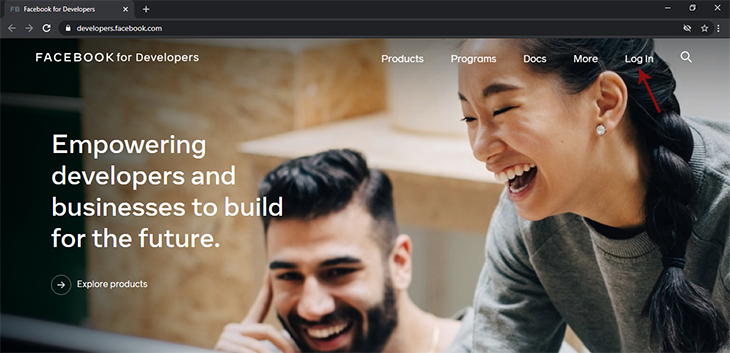
Step 2: After Successful login you will see MY APPS Link. When you Click on My Apps then it will show your app landing page with all your apps you created and you can be create new app as well.
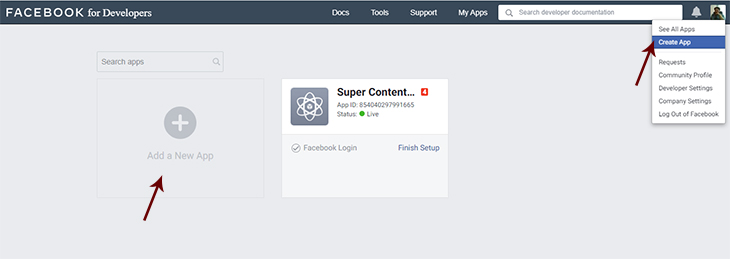
Step 3: Click on Add New App Button or create app link in drop down menu from your profile pic icon on right side. In the popup add display name with your choice and email address then click the button create App ID.
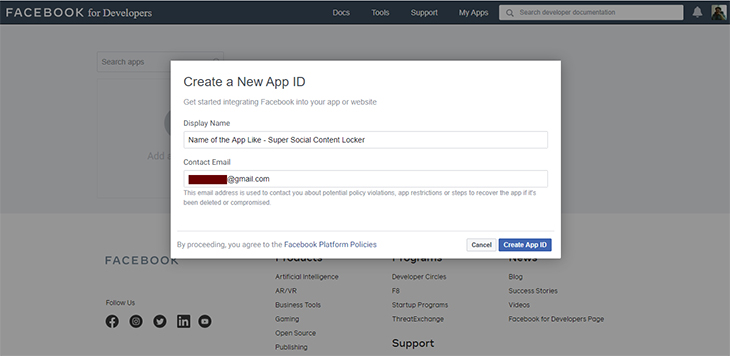
Step 4: By default, the App will be In Development mode. To change the App status in Live, click the toggle switch at the top header.
On click the Status On/OFF switch, a confirmation dialog will appear. Confirm to make your app public.

Step 5: Navigate to the Settings » Basic page, copy the App ID and App Secret. This App ID and App secret are required to access the Facebook APIs.
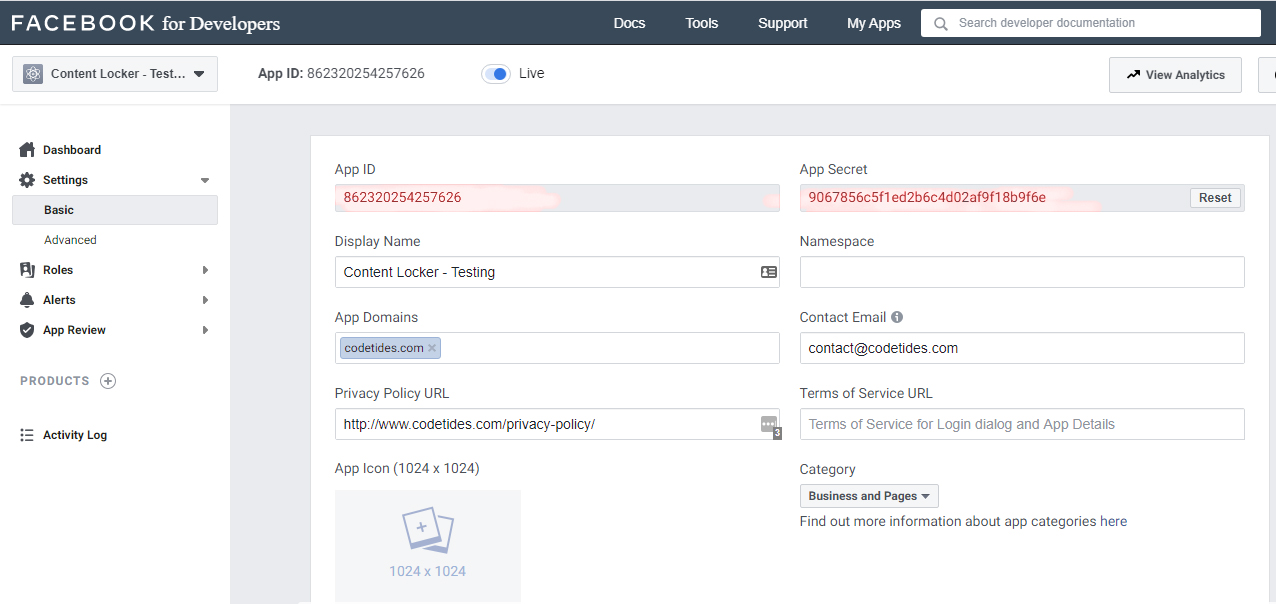
Step 6: Copy & Paste these App ID and App Secret Keys in Settings panel or where ever you needed.
After entering them correctly, click on Save Changes and you’re all set!